There are three main segments called:
1. Static pages
2. Content – Posts
3. Comments to the first two.
1. Static pages are created by the webmaster usually.
2. The posts can be created by any member of the HOA that will appear in their respective assigned categories. The board members are allowed to create posts in all administrative and non administrative (like open comments) categories. The regular members can create posts only in the “open comment” category. Even if the name of this category can be misleading, it is still a post category.
3. Comments can be posted to any static page or content post that has it’s “allow comments” checked and the category is open to comments.
Now about the email notifications. The posts and comments notifications are two absolutely independent tools. Both were provided by the main system and are represented by separate apps. The post or page email notifications are not automatic and the poster must click on the “send email notifications to members”. The email will be sent to the members that have their ” Accept to receive post or page notification emails” checked.
The comments notifications are automatic. As soon as someone puts a comment to a page or a post, everyone that have checked the “Email me whenever a comment is submitted to the site. ” in their profile will get the email. Initially the option was not checked when the app was activated.
There is also a third option “Accept to receive emails sent to multiple recipients (but still accept emails sent only to me) ” to control the mass mailings. If the option is checked the profile owner will receive all group emails. If not checked, the member will receive only individual emails.
All this is done to respect the will of the member about receiving emails. The North American laws require to have a consent for emailing or a tool that will allow the person to control the emailing like we have through the personal profile page.